'워커노드'를 '마스터노드'에 조인 하려니 다음과 같은 에러가 났다.
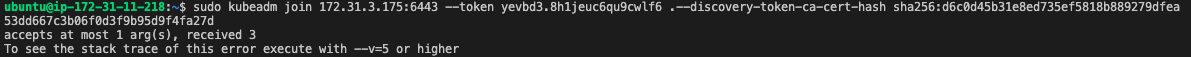
ubuntu@ip-172-31-11-218:~$ sudo kubeadm join 172.31.3.175:6443 --token yevbd3.8h1jeuc6qu9cwlf6 .--discovery-token-ca-cert-hash sha256:d6c0d45b31e8ed735ef5818b889279dfea53dd667c3b06f0d3f9b95d9f4fa27d
accepts at most 1 arg(s), received 3
To see the stack trace of this error execute with --v=5 or higher이 에러가 났다.
이렇게 하니 고쳐졌다.
kubeadm token create --print-join-command'마스터 노드'에 이걸 쳐서 새로운 토큰을 발급 받은 뒤, '워커 노드'에서 다시 연결 시도 하면 아마 되지 않을까 싶다.

해결법은 깃헙 쿠버네티스 이슈에서 찾았다.
아래는 'cburki'라는 분이 올리신 원문이다.
"Got the same problem but it seems that the token generated during the initialization has expired. Check it by issuing the following command on the master.
kubeadm token list
And check the date in the EXPIRES column. If it has expired, create a new token.
kubeadm token create --print-join-command
You will now be able to join a new node using the given command."
해석을 하면
"나도 같은 문제를 겪었다. 보니까 초기화 중에 발급된 토큰이 만료 된 것 같다. 아래 명령어를 쳐서 무슨 문제가 있는지 한번 봐라.
kubeadm token list'만료' 컬럼에 날짜를 확인해라. 만약 만료 되었으면 새로운 토큰을 발급 받아라.
kubeadm token create --print-join-command이제 (조인)명령어를 쳐서 새로운 노드를 조인 할 수 있을 것이다."
조인 명령어 앞에 sudo를 붙여야 된다.
원문 출처: https://github.com/kubernetes/kubernetes/issues/61224#issuecomment-384665285-permalink

